TYPOGRAPHY
Typography in UX: Elevating User Experience through Design
Typography is a fundamental element of design that often goes unnoticed—until it’s done poorly.
Yet, the choice of fonts, their arrangement, and how they interact with other design elements can significantly impact user experience (UX) and the overall success of a website or application. In this article, we’ll delve into the pivotal role of typography in UX and web design, and share valuable tips for choosing and pairing fonts effectively.
The Typography Experience
When users interact with a website or app, typography is one of the first visual elements they encounter. It conveys information, sets the tone, and guides users through the content. Effective typography should be both aesthetically pleasing and highly functional.
1. Clarity and Readability
First and foremost, typography must prioritize clarity and readability. Users should effortlessly absorb the content without straining their eyes. Consider the following:
- Font Size: Opt for an appropriate font size, ensuring it’s legible on various devices and screen sizes.
- Line Spacing (Leading): Adequate spacing between lines enhances readability.
- Character Spacing (Tracking/Kerning): Adjust character spacing to avoid cramped or too loose text.
2. Brand Identity
Typography plays a vital role in expressing brand identity. Your choice of fonts should align with the personality and message of the brand. For instance:
- Serif vs. Sans-serif: Serif fonts convey tradition and reliability, while sans-serif fonts exude modernity and simplicity.
- Script Fonts: These can add a touch of elegance and personality but should be used sparingly and for specific purposes.
3. Hierarchy and Information Architecture
Typography aids in establishing content hierarchy. It guides users on what to read first and what’s most important. Consider:
- Heading Styles: Use different font sizes, weights, and colors for headings to create a clear hierarchy.
- Body Text: Ensure consistency and readability in body text to enhance the overall user experience.
4. Accessibility
Accessibility should always be a priority. Choose fonts that are accessible to users with visual impairments. Pay attention to contrast ratios, and consider providing alternatives, like larger text or adjustable font sizes.
Tips for Effective Font Pairing
Pairing fonts is an art that can elevate your design. Here are some tips for successful font combinations:
- Contrast: Combine fonts with contrasting characteristics, like pairing a serif heading font with a sans-serif body font.
- Consistency: Limit the number of fonts used to maintain a cohesive look. Two to three fonts are usually sufficient.
- Similarity: Pair fonts that share some design traits, such as similar x-heights or overall styles.
- Test: Experiment with different font pairings and seek feedback to find the combination that best suits your design and brand.
Conclusion
Typography is more than just selecting pretty fonts; it’s about shaping the user experience. Every font choice, style, and arrangement should serve a purpose, align with your brand’s identity, and enhance the overall usability of your digital platform.
As a UX Designer and Creative Director, I understand the profound impact of typography on design. If you have questions or need assistance in selecting the perfect fonts for your project, feel free to reach out. Together, we can craft visually engaging and user-friendly experiences through the art of typography.
Typography in UX is a journey of balance, aesthetics, and functionality. Embrace it, and your designs will not only speak but sing to your audience.